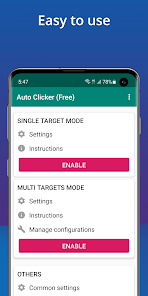Auto Clicker
The tool about auto clicker. Help you automate repeated taps.
- Category General
- Program license Free
- Version 1.6.3
- Size 6 MB
- Works under: Android
- Program available in English
- Content rating Everyone
- Package name com.truedevelopersstudio.automatictap.autoclicker
-
Program by
True Developers Studio
So 1, Pham Van Bach, Ha Noi
Auto Clicker is a productivity app designed for Android that automates repetitive clicking tasks.
Streamlined Interface
Auto Clicker stands out with its clean, user-friendly interface. Even those unfamiliar with auto clicker apps can easily navigate through the features and settings of this app, making it suitable for both beginners and advanced users. The interface is simple and free from clutter, allowing users to focus on the task at hand.
Low Latency
One of the key features of Auto Clicker is its low latency. This means that the app responds quickly and efficiently to user commands, providing a seamless and smooth user experience. This is particularly beneficial for tasks that require rapid and accurate clicking.
Efficiency and Productivity
Auto Clicker proves to be a reliable tool for increasing efficiency and productivity. Users often find this app to be a "godsend" as it allows them to complete tasks at a much faster rate compared to manual clicking. However, there have been mixed reviews regarding its effectiveness after updates. Some users have reported a drop in its performance, suggesting room for improvement in maintaining its efficiency across updates.
Function over Fancy Features
Unlike other auto clicker apps that are packed with advanced features, Auto Clicker focuses on functionality. While it may not offer a wide range of features, it does its job well. This focus on simplicity rather than complexity is what makes Auto Clicker a preferred choice for those who value function over advanced features.
Pros
- Simple and clean user interface
- Low latency
- Improves productivity
- Focuses on function over advanced features
Cons
- Performance may vary after updates
- Lacks advanced features compared to other auto clickers
- Fix bugs